The "Invoicing and payment" functionality was created to simplify the processes of formation and payment for goods or services that arise between users on the network in everyday life. Both sides of the process are currently experiencing problems.
Sellers of goods spend a significant amount of time and money on creating invoices, while not working with all payment systems or losing funds on their subsequent transfer or conversion. Buyers are not always ready to pay in the currencies in which the seller accepts or are not ready to wait for significant amounts of time to prepare payment data. The Prostocash service solves these problems, creating an opportunity for everyone to easily sell or buy goods on the Internet in 3-5 minutes of personal time.
How this functionality is useful for sellers
- A simple tool for creating invoices for paying for any goods or services on the Internet helps to avoid paperwork and memorization, as well as entering a large number of payment data;
- The time to create an invoice does not exceed 3 minutes, which greatly simplifies the entire process and allows you to concentrate only on sales;
- Automatic transfer of funds to the counterparty within 10 minutes (in rare cases up to 24 hours) after the payment is received by the service, regardless of the time of day or day;
- Conversion of payments in more than 2100 directions;
- The possibility of receiving for certain types of goods on separate wallets or even systems of electronic and non-electronic money;
- Round-the-clock operation of the service and support service without breaks and weekends;
- No need to transfer personal data directly to the second party;
- No need to connect acquiring to the site, carry out complex technical integrations, constantly monitor the performance of all technical means;
- No expenses for the development of the service for accepting payments and no increase in the staff, it is enough to work independently for no more than 2 hours a day;
- Ability to manage accounts in your personal account;
- Ability to create an unlimited number of accounts;
- No commission for maintaining an account or any limits/quotas for accepting payments;
- No need to have special knowledge in the field of accounting, programming, etc.
- Ability to create invoices with multiple payments;
- Business development and increase in sales of goods by expanding the methods of accepting payments and simplifying the "Order - payment" procedure itself.
How this functionality is useful to buyers
- Simplicity of the procedure for paying for goods;
- Payment by invoice in the currency that is convenient and available to the buyer;
- High speed of payment;
- Payment for goods with fixation of the payment;
- Save time on the payment process to a minimum level of loss.
Account creation process
In order to create an invoice for payment for any product using the "Issue and pay invoices" functionality from the Prostocash service, you need to go to this section.
To do this, on the pages of the site, in our example on the main page of the exchanger, find the corresponding icon:
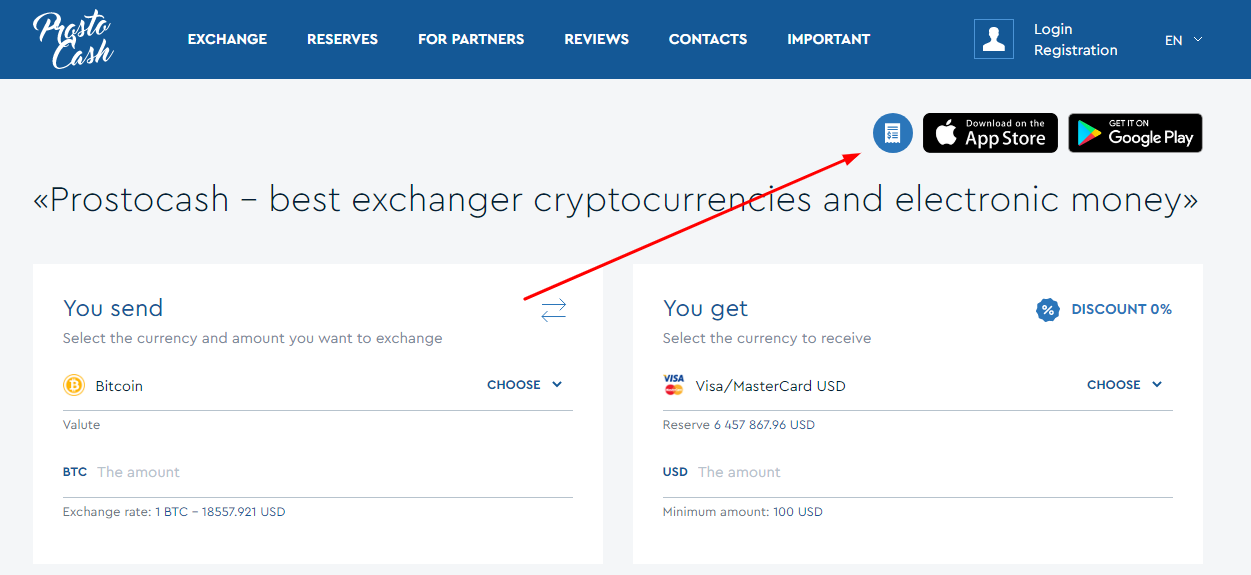
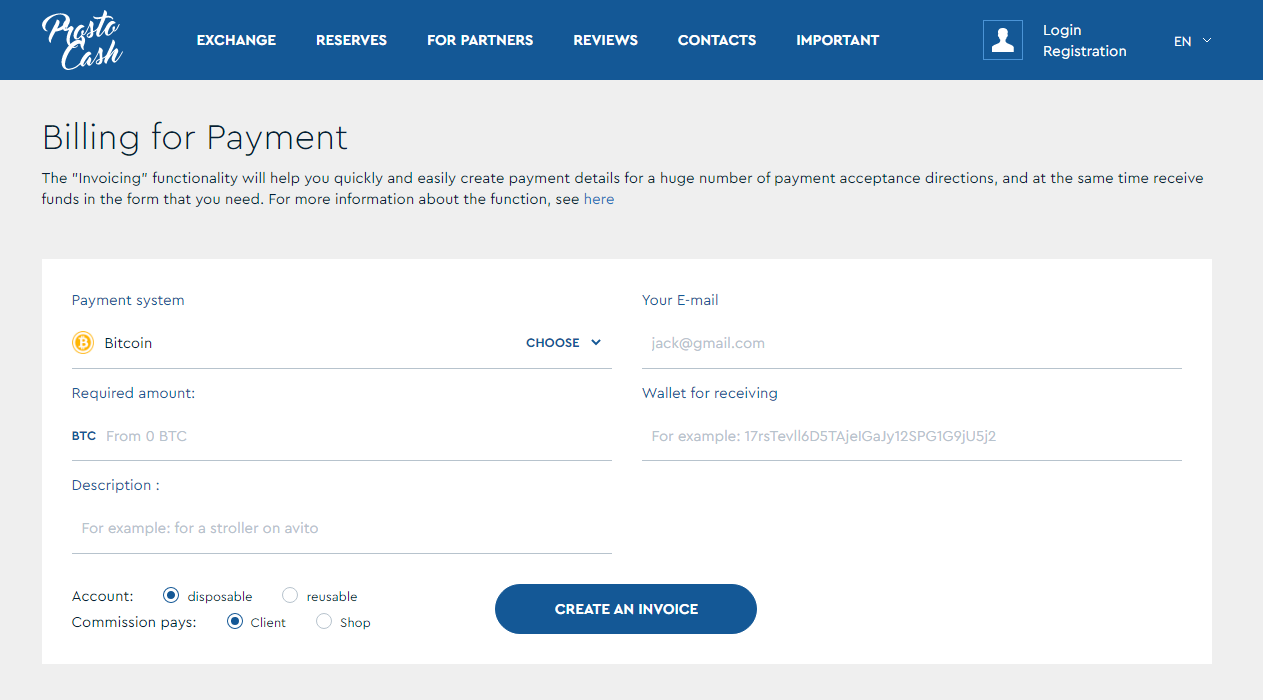
The whole process of creating an account is divided into simple steps that are intuitive for absolutely every user and do not cause any difficulties.
At the first step, you must determine the payment system or bank in the direction of which we will credit the payment on the created account.
In our service, for convenience, we divided the options for electronic systems into four groups - cryptocurrencies, banks, electronic payment systems and internal balance:
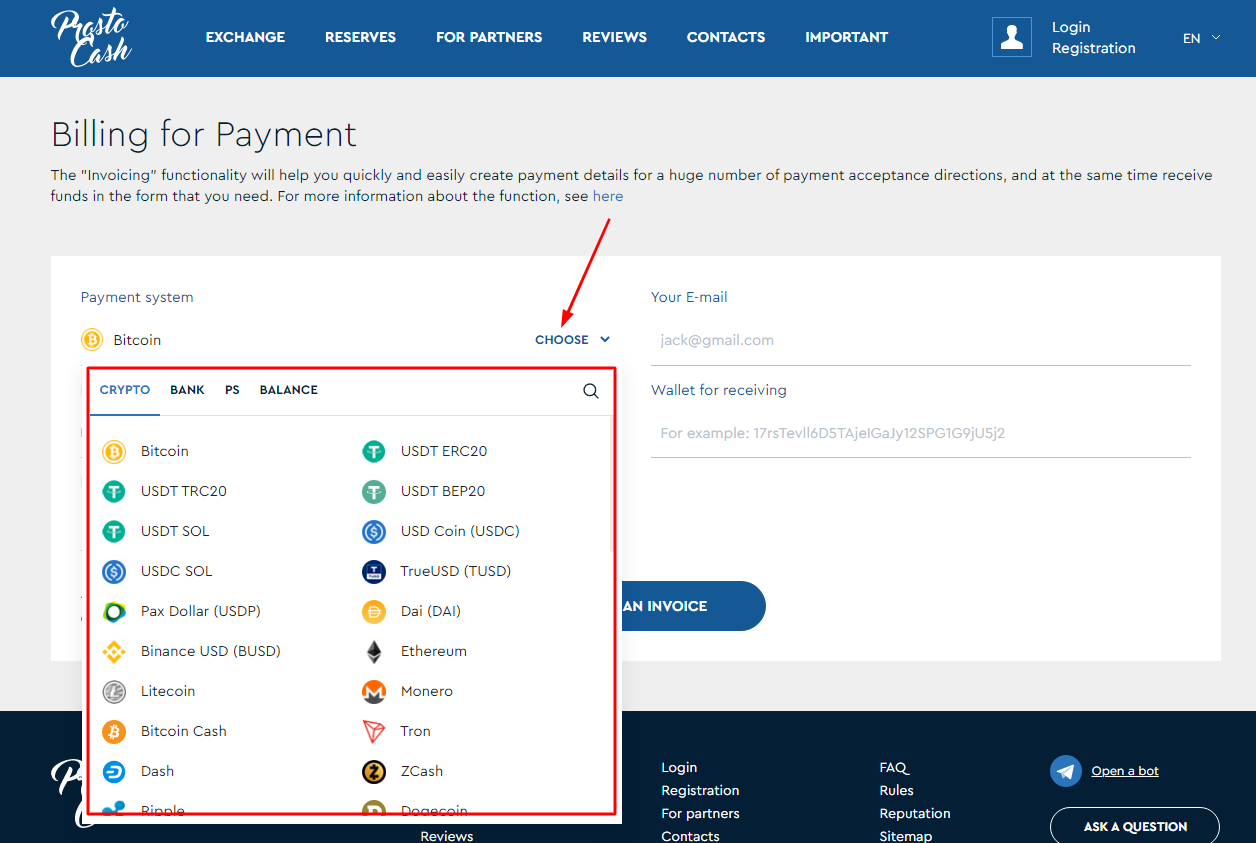
Having defined the method of receiving funds, simply click on it (in our example, we select the Perfect Money USD wallet):
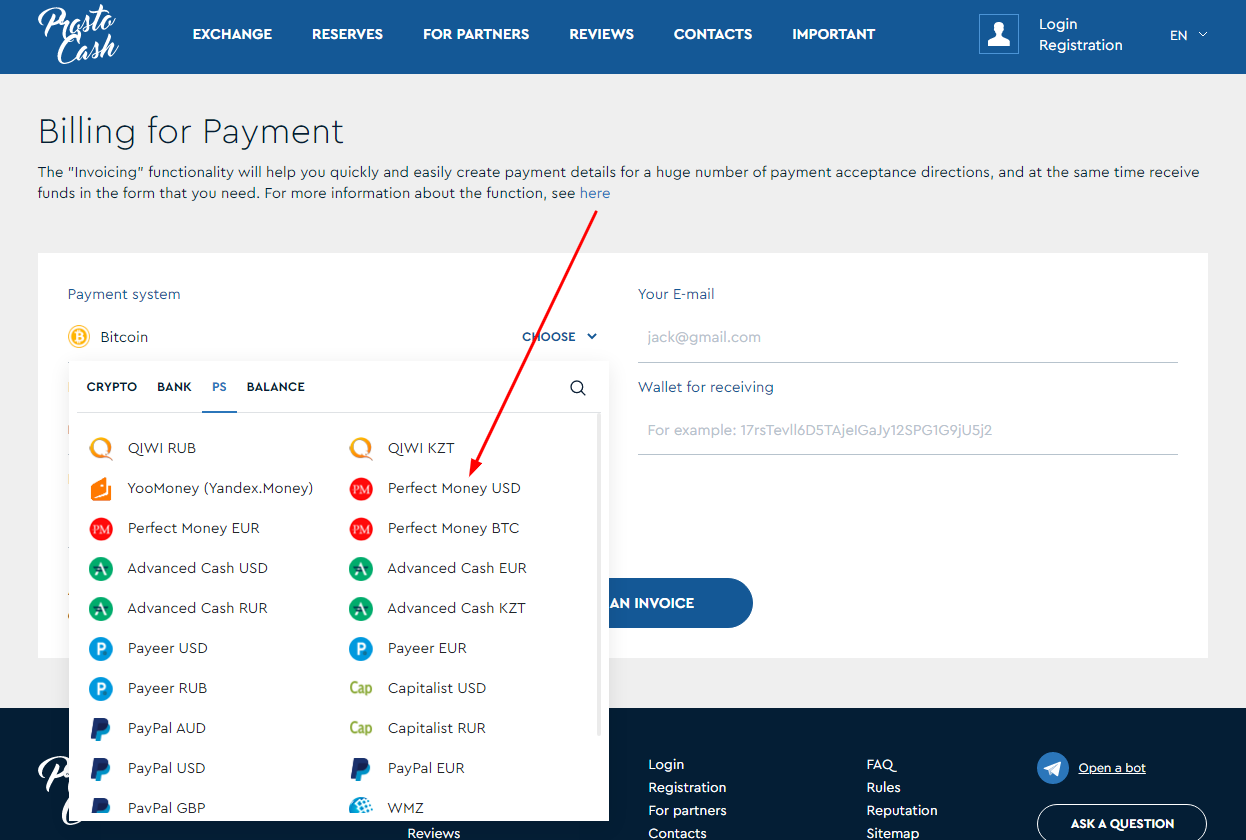
After clicking on the selected method of crediting funds, a page for filling in payment data will open in front of you:
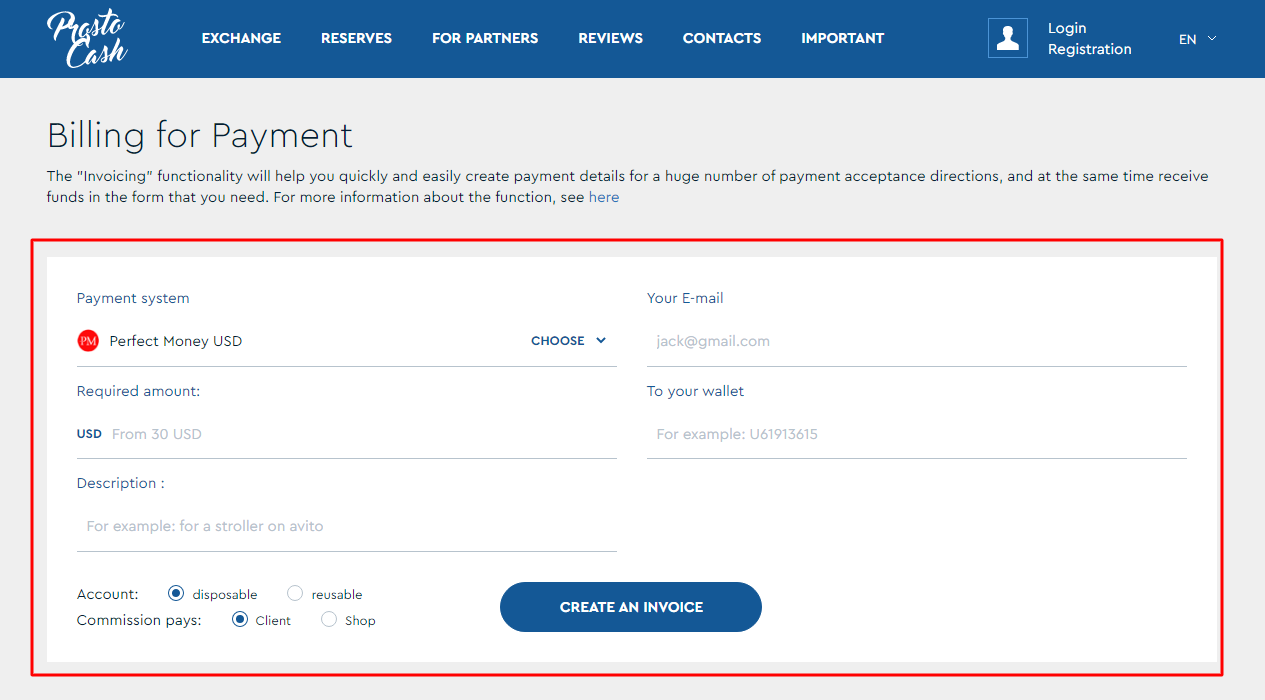
On this page, everything is extremely simple, all the data is normal and the windows are signed, where and what needs to be provided.
In the first window, you will need to enter the amount that the buyer (second user) must pay you for your product or service:
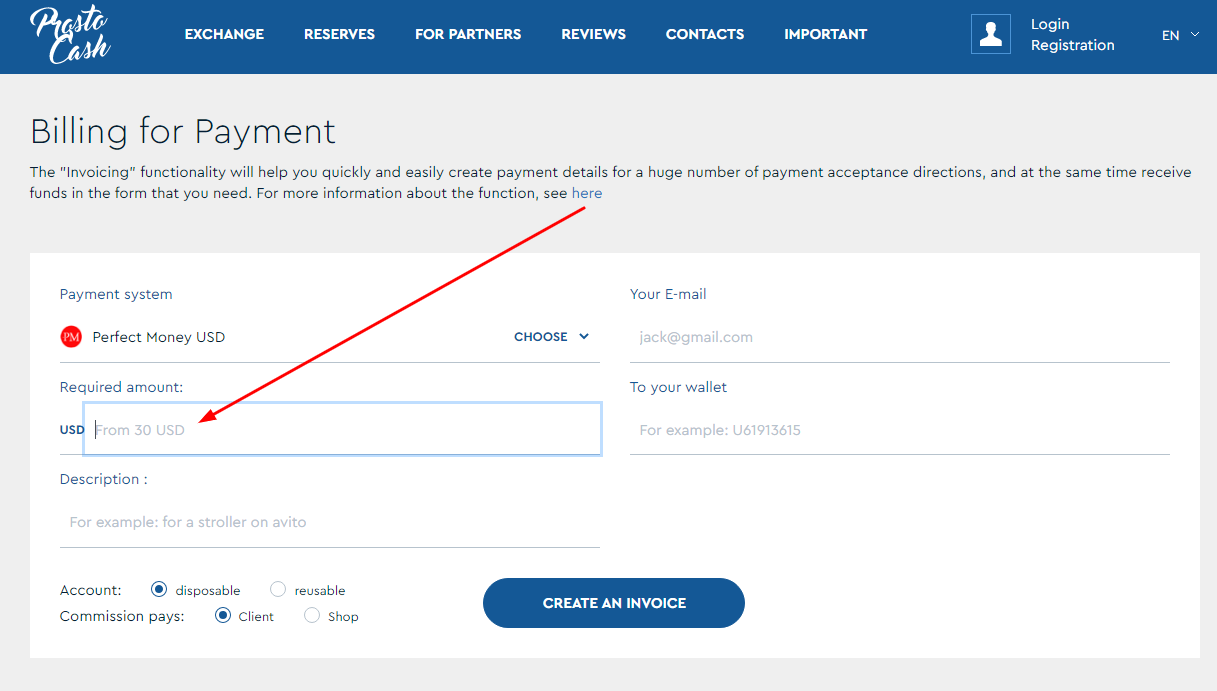
For example, let's set the payment to $50.
Next, you need to fill in the "Description" field:
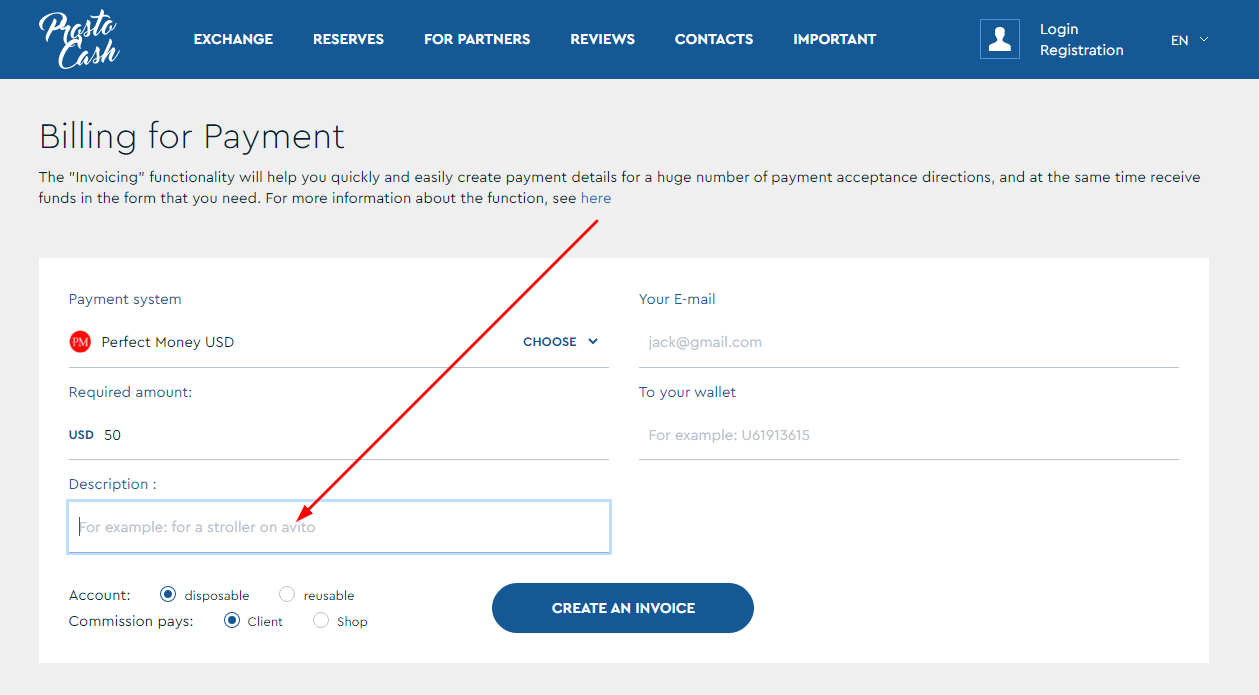
Here you specify a description of the product or service for which payment will be made. You can specify in free form, the main thing is that this text is understandable to you and your buyer / payer, and also does not violate the Rules of our service in the field of obscene language.
Right below the "Description" field: you can see the function for determining the invoice format - one-time or reusable:
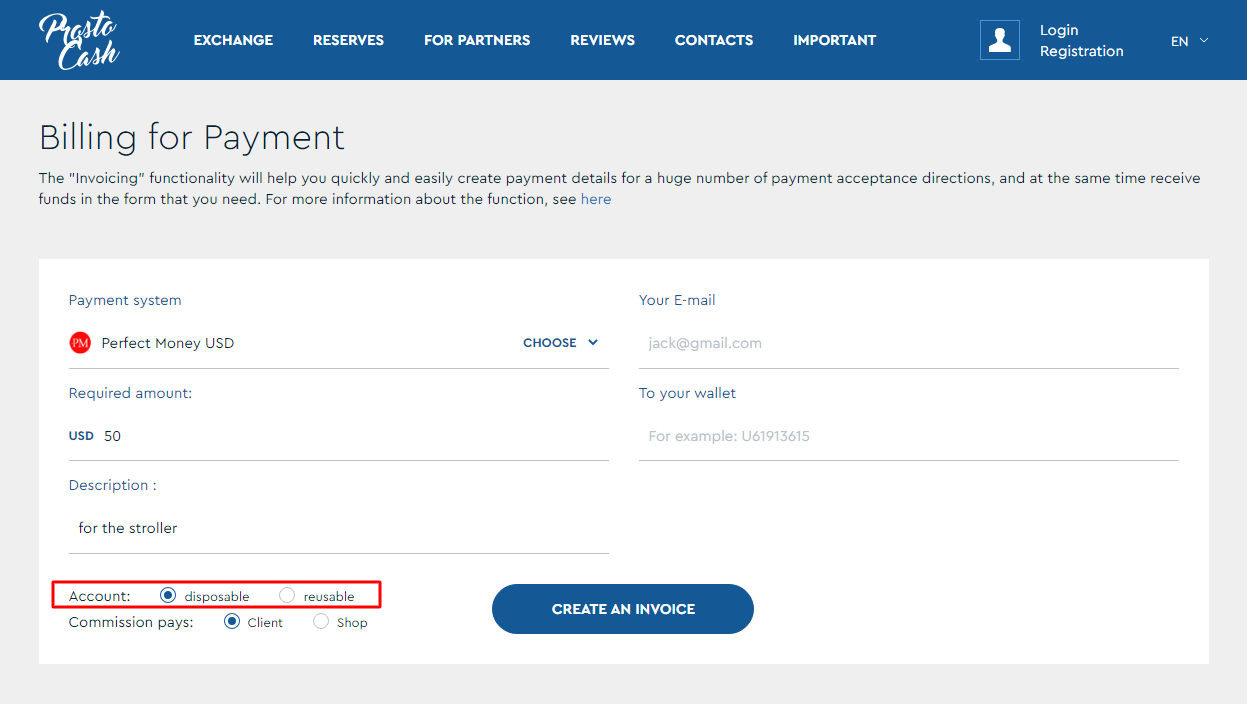
If you expect multiple payments on the invoice, then you need to check the box - "Reusable", but if the product or service is provided in a single copy / quantity, then check the box next to "One-time".
The next step is to choose who will pay the commission:
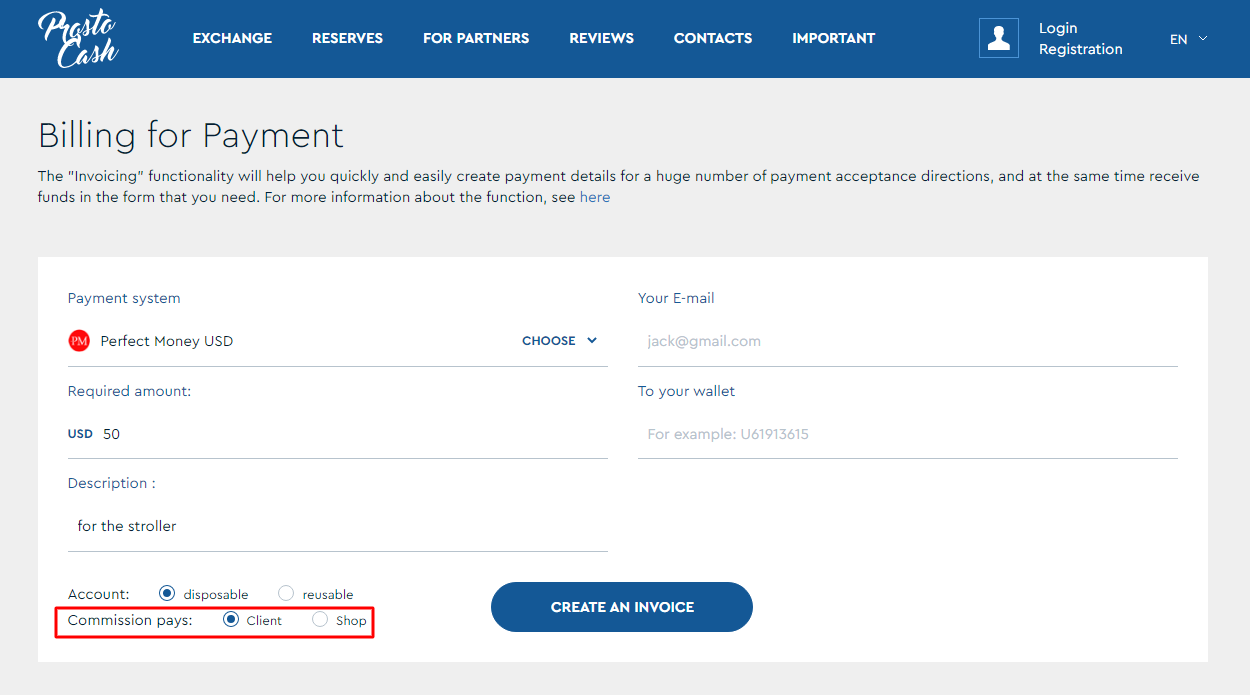
If the commission is paid by the buyer (the second user), then you need to check the box - "Client", if the commission is paid by the compiler of the invoice, who is also the seller of the goods or service, then you need to check the box - "Shop".
Next, enter your email address:
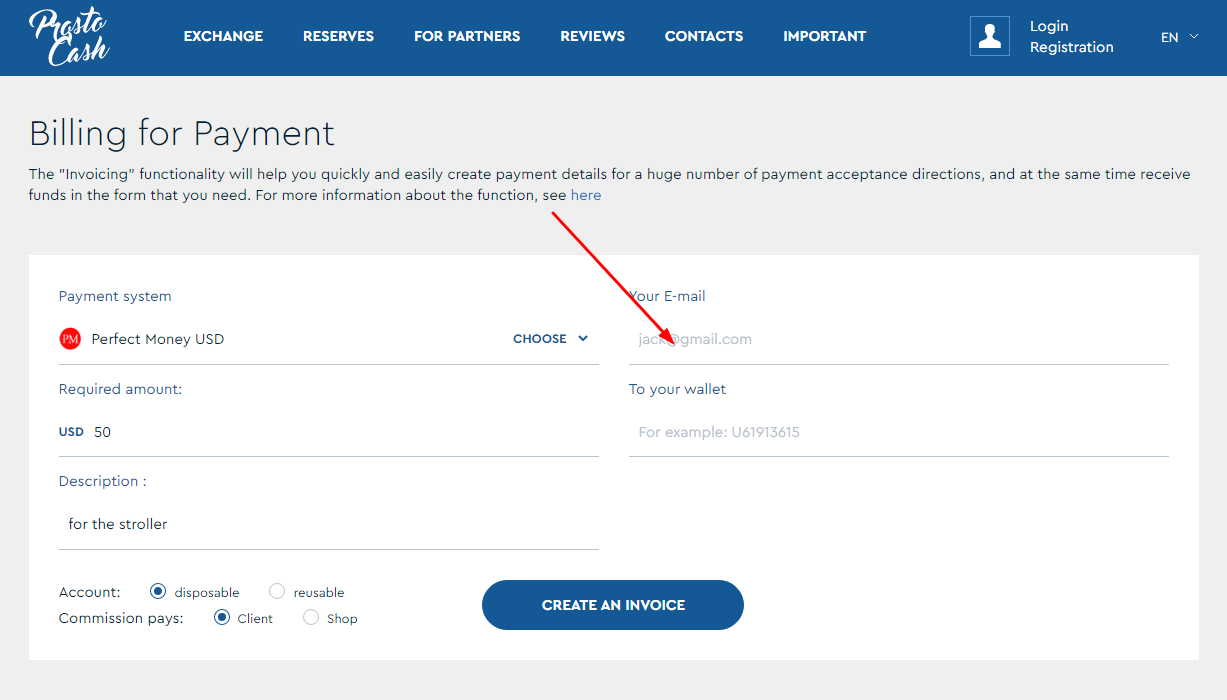
Please note that if you have not been registered with our service, then after creating an account, the system will automatically create an account for you to the email address that you specify in this field. Also, it is in this account that you will be able to work with accounts or conduct exchange transactions. If you have an account, then Prostocash will link this account to your account and add it to your personal account.
Below the email field, you need to indicate the Perfect Money USD wallet number, where after the buyer pays the bill, we will credit your funds:
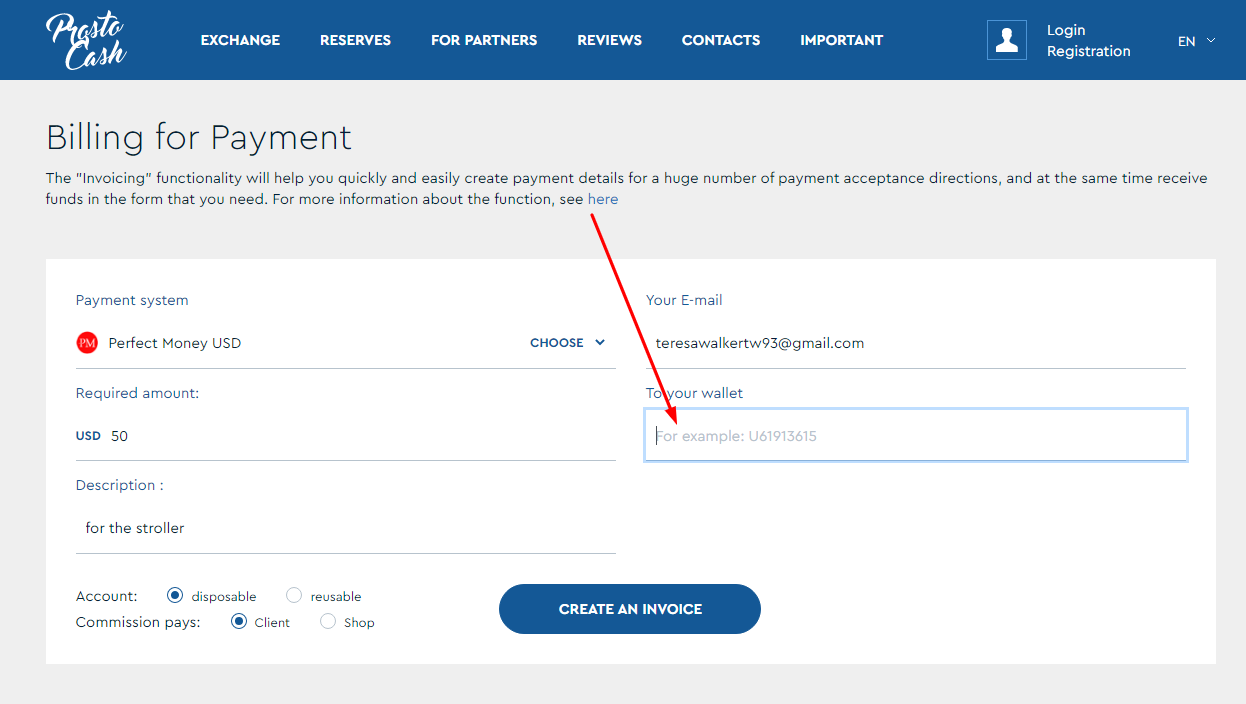
You have filled in all the data that was required to create an account. If you change your mind about accepting payment in the format you have chosen, in our case it is Perfect Money USD, then click on the "Select" button:
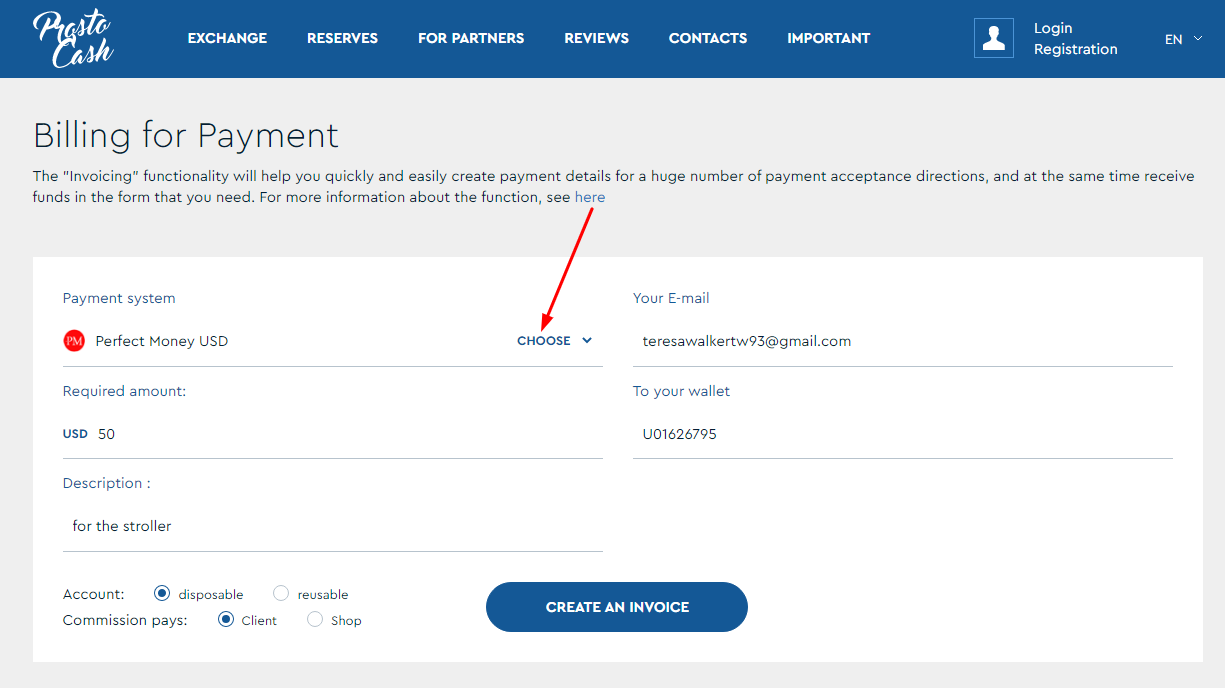
After that, the system will transfer you back to the first step of choosing the method of crediting funds to the account. If you intend to still receive funds from the account in the format you have chosen, then you should once again check the correctness of the filled data above. It is important to understand that the user who creates the account is solely responsible for providing incorrect account information. The service is not responsible for claims related to the incorrect indication of the data for crediting funds, so be extremely careful.
All right? Click on the "Create an account" button:
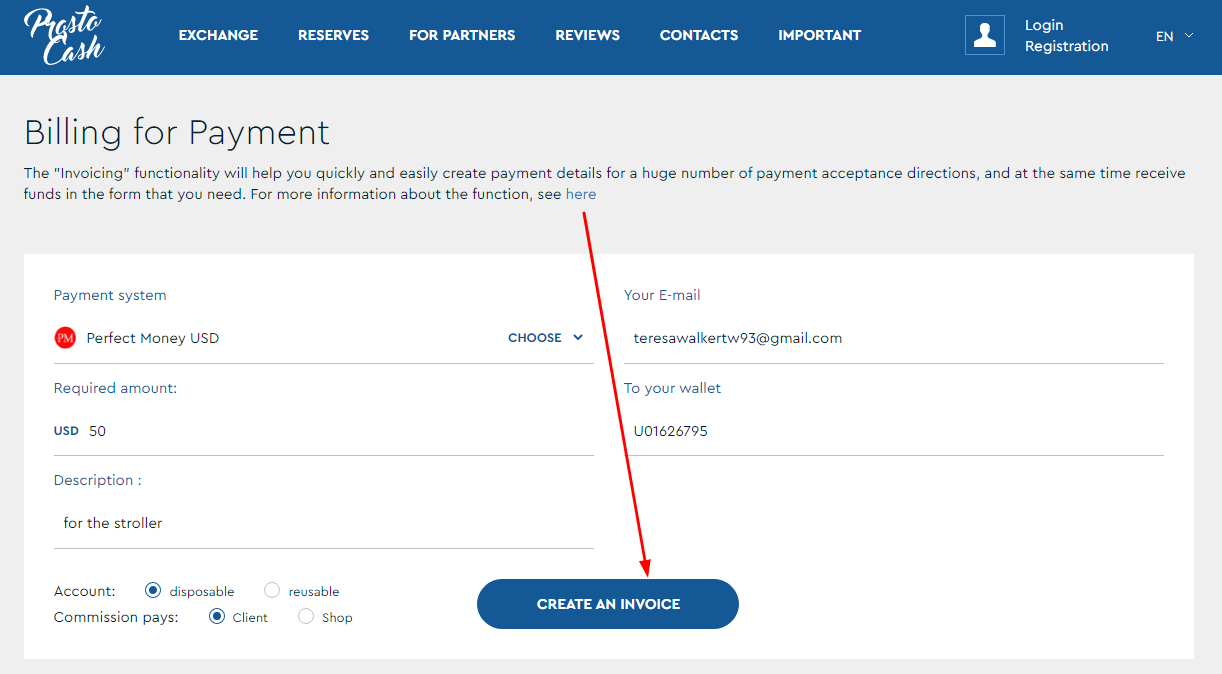
Ready! Prostocash service generated your account:
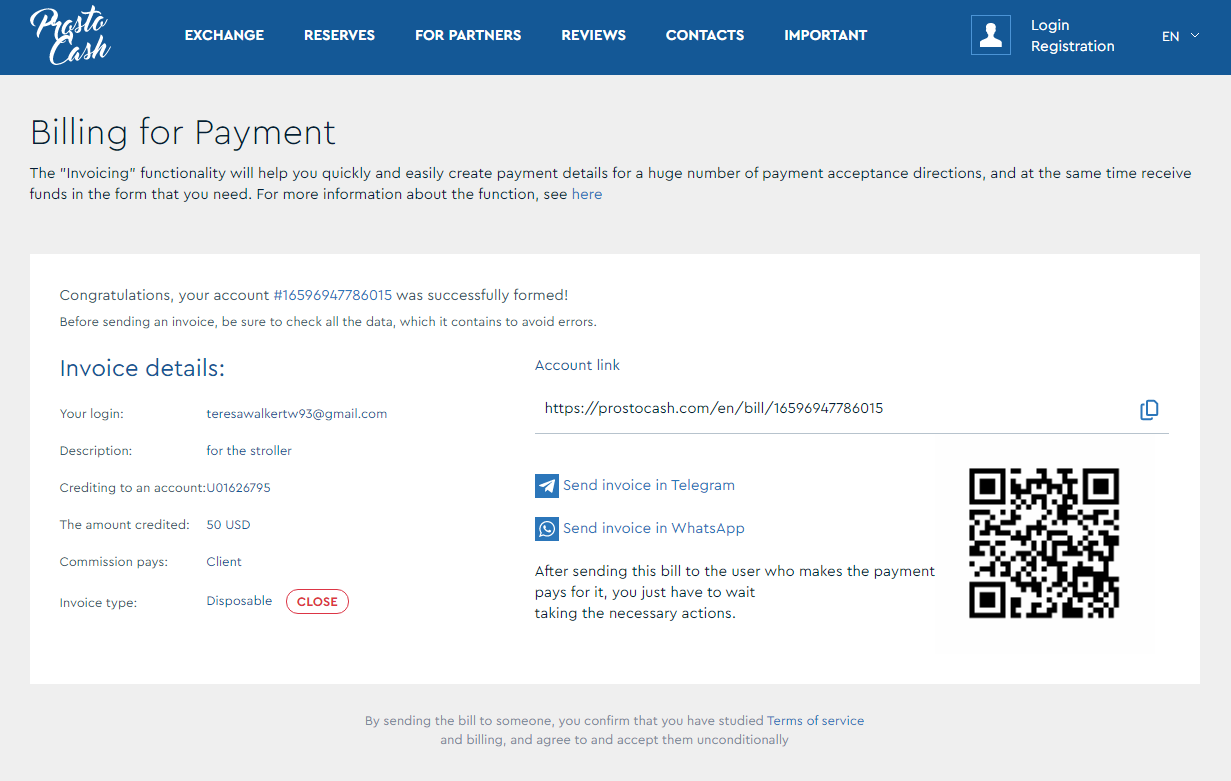
As you can see, this page provides all the important data on the generated invoice.
Payment details that you can double-check:
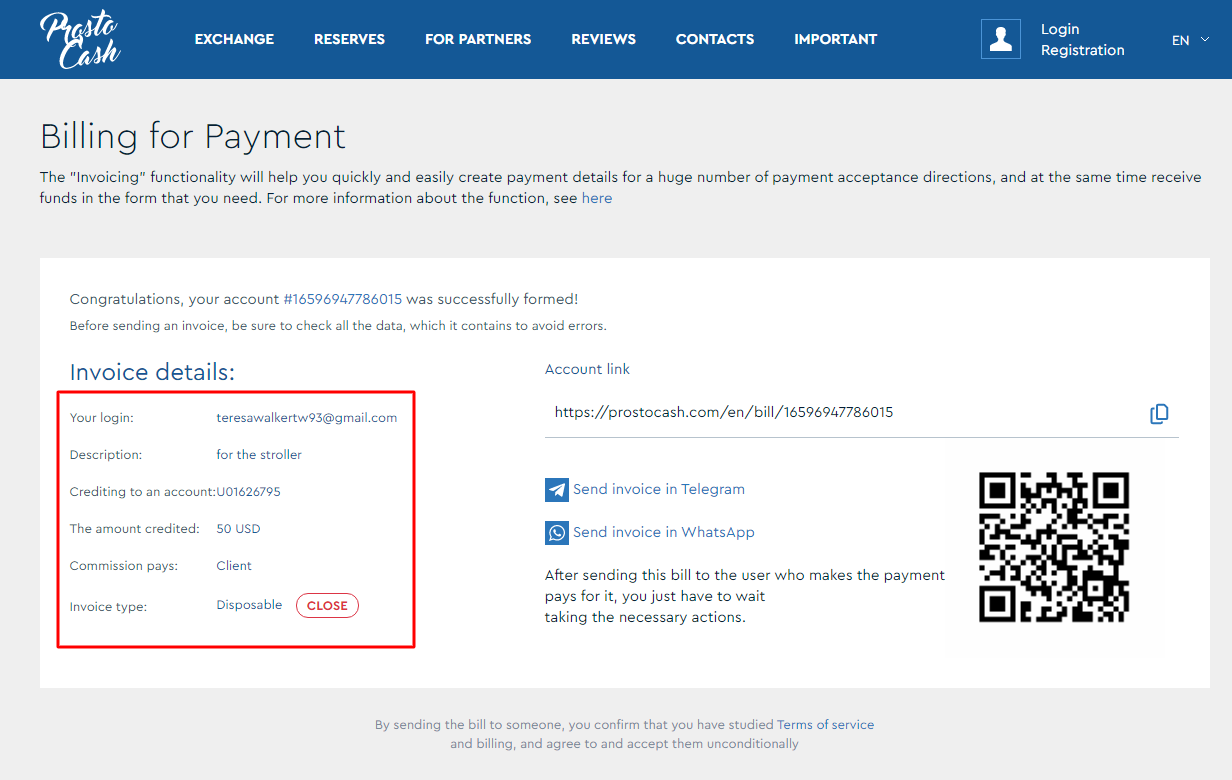
If you find an error, then you need to close the account - the button is located on the same page:
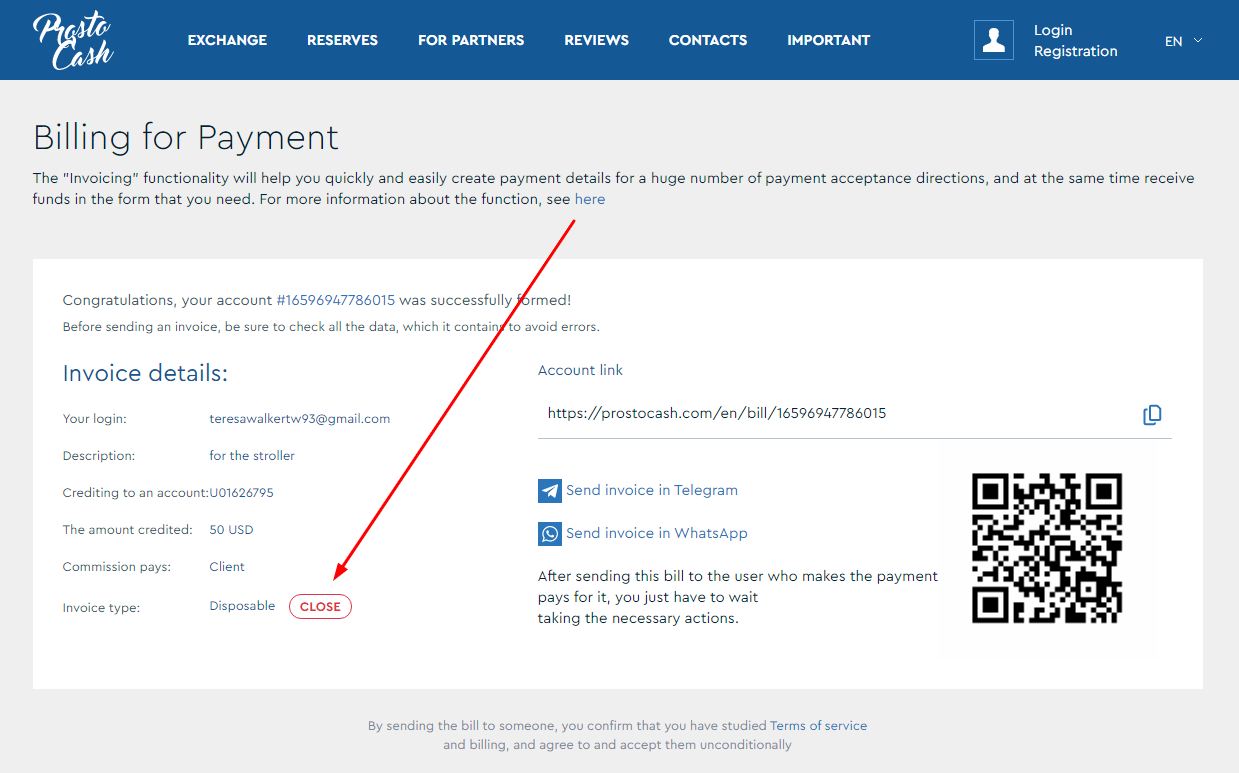
Or from your personal account by logging in to the site.
This page below and to the side contains important information and functions for transferring an account to other users:
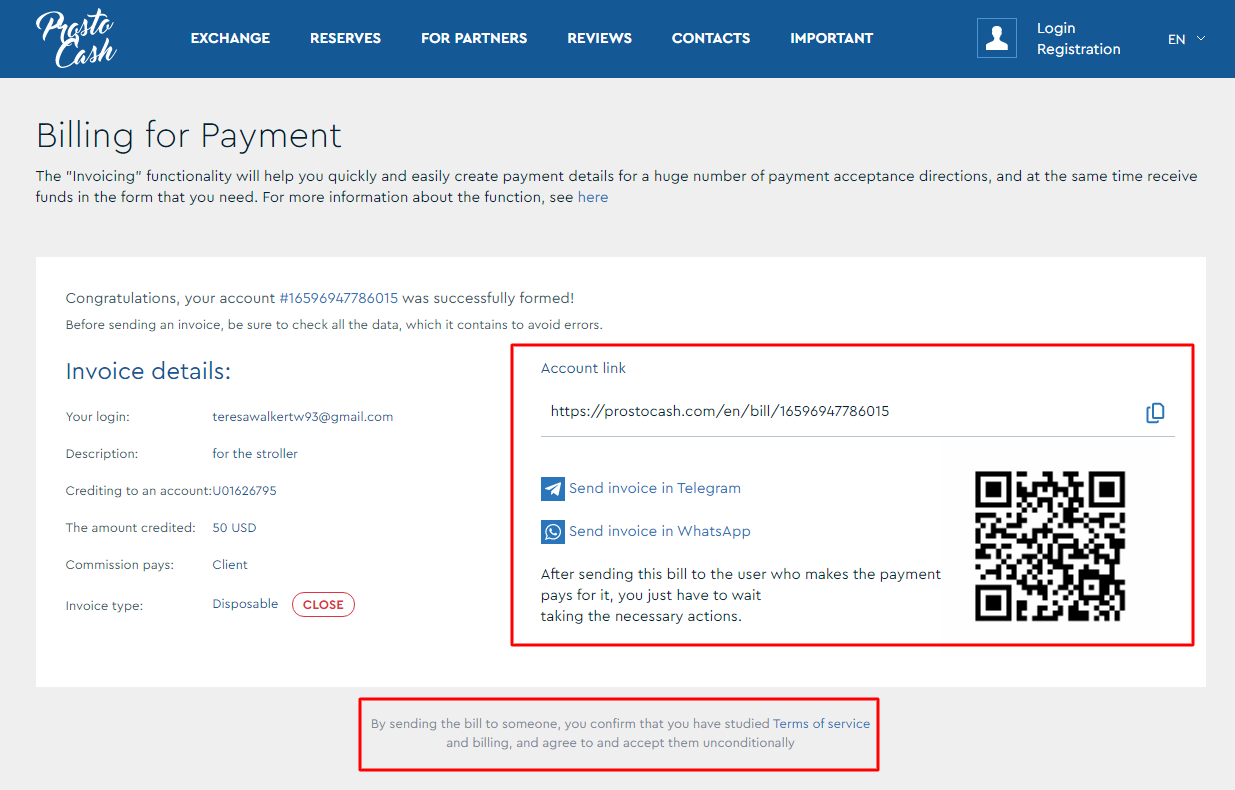
You can copy the link or send an invoice for payment via messenger.
You have generated an invoice, transfer it for payment to the second party and just wait for the payment to pass. After the buyer pays the invoice, you will receive a notification to the email address that you specified when generating the invoice.
Sell services and products in greater volume, much easier and faster without wasting money on fees and painfully long waiting times for funds to be credited. Prostocash - with us it's as easy as two times two!
Bill payment process
If you were provided with an invoice for payment created using the Prostocash service, then this manual is for you.
By opening an account for payment, you will find yourself in the first step:
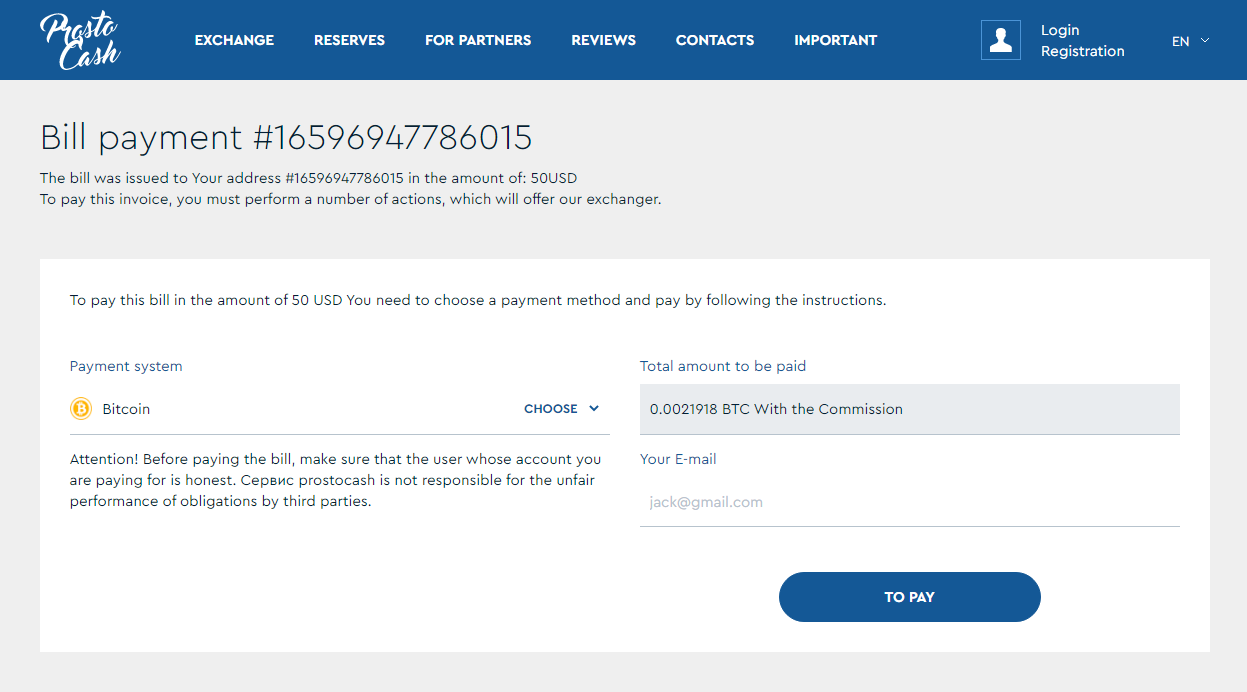
At this step, at the very top, you will find the main data that was generated by the seller of the product or service that sent you the invoice.
This is the amount he receives for selling a product or service to you:
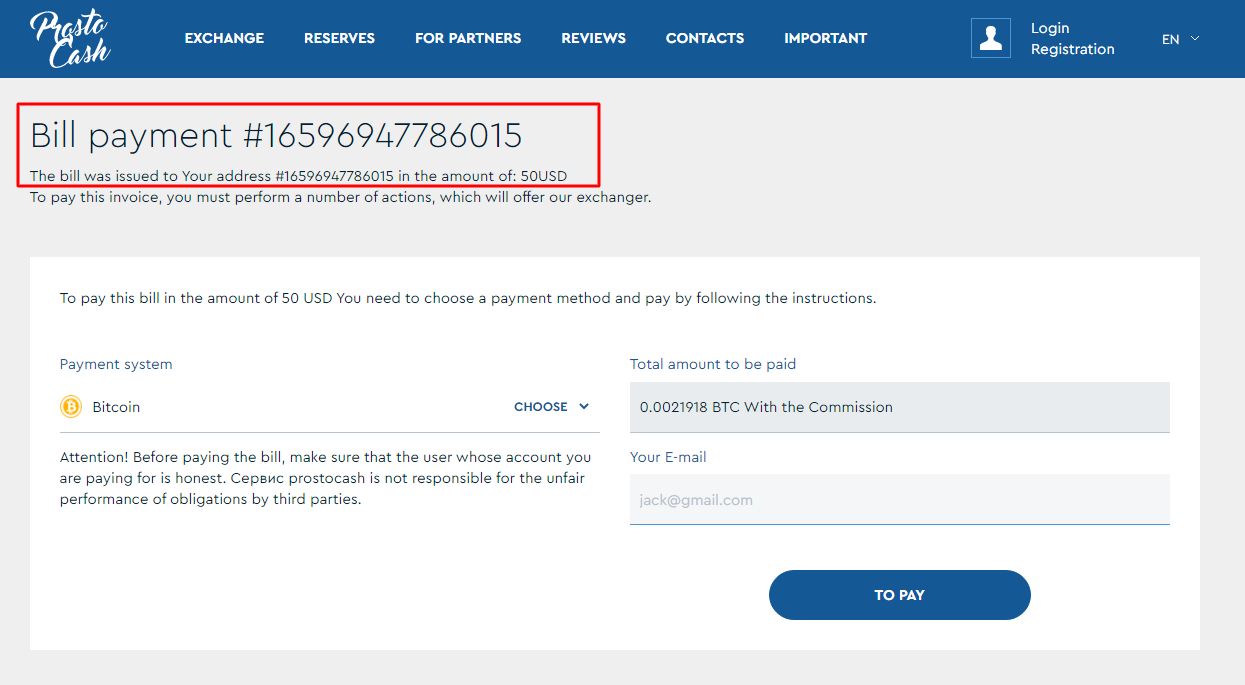
If everything is correct, then lower your gaze a little lower. In the first field, you can select the directions of payment methods (cryptocurrencies, banks, electronic payment systems and internal balance) that the Prostocash service offers you for making payments on the account:
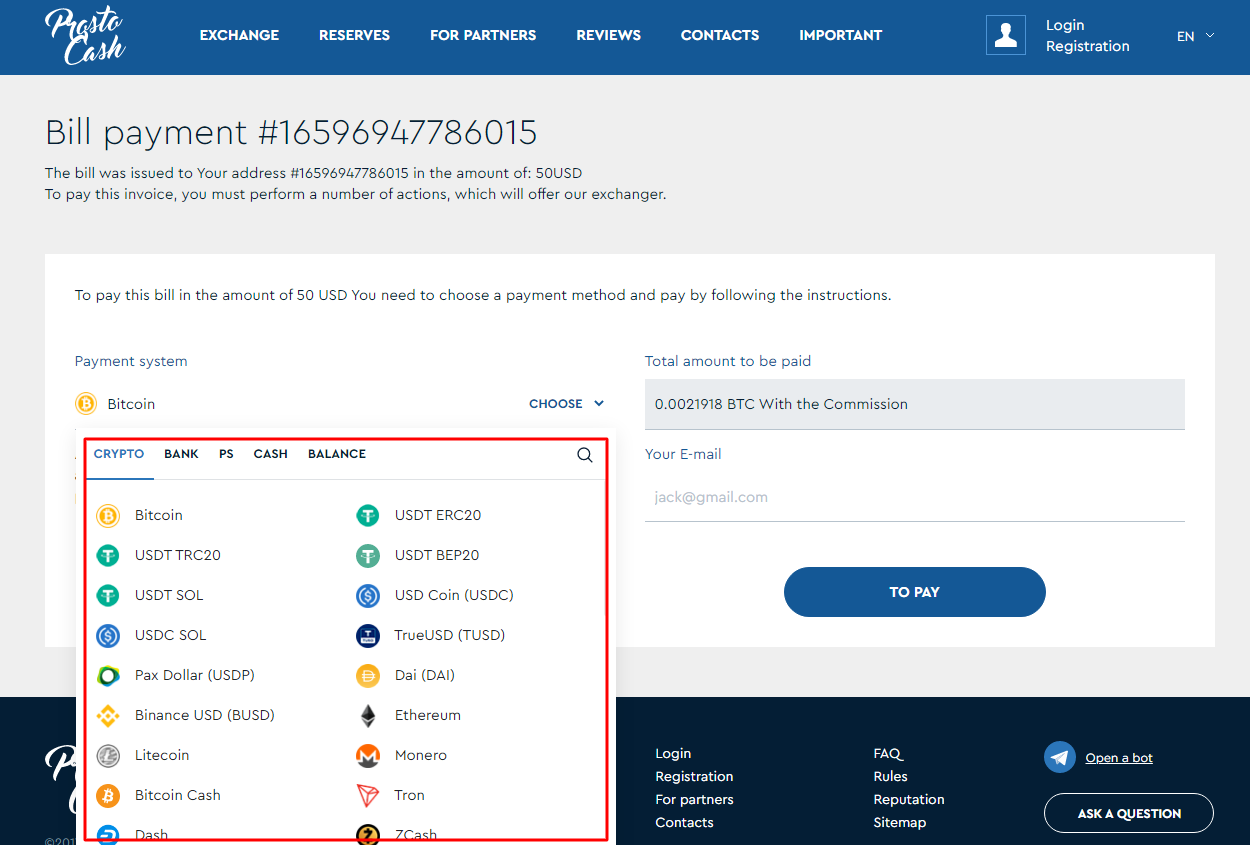
Having determined the payment format that is convenient for you, select it, we choose Volet USD as an example:
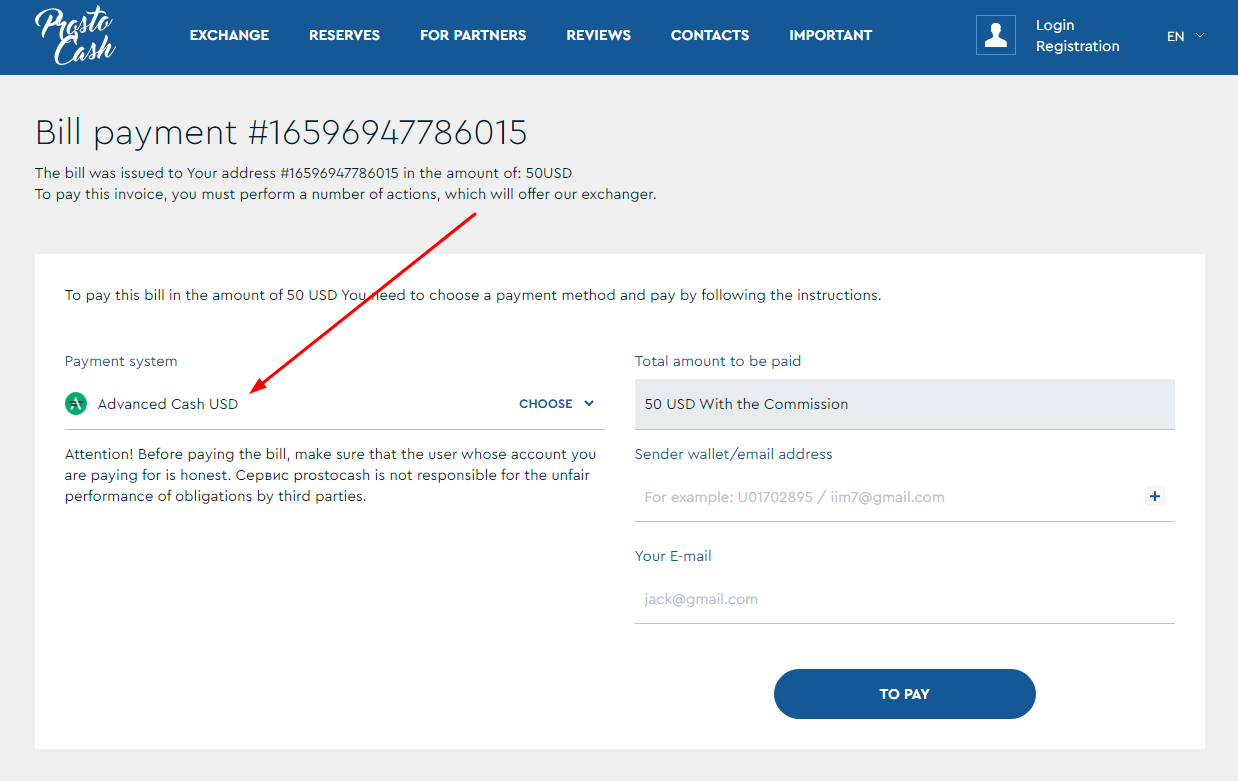
Go to the right to fill in these payment details:
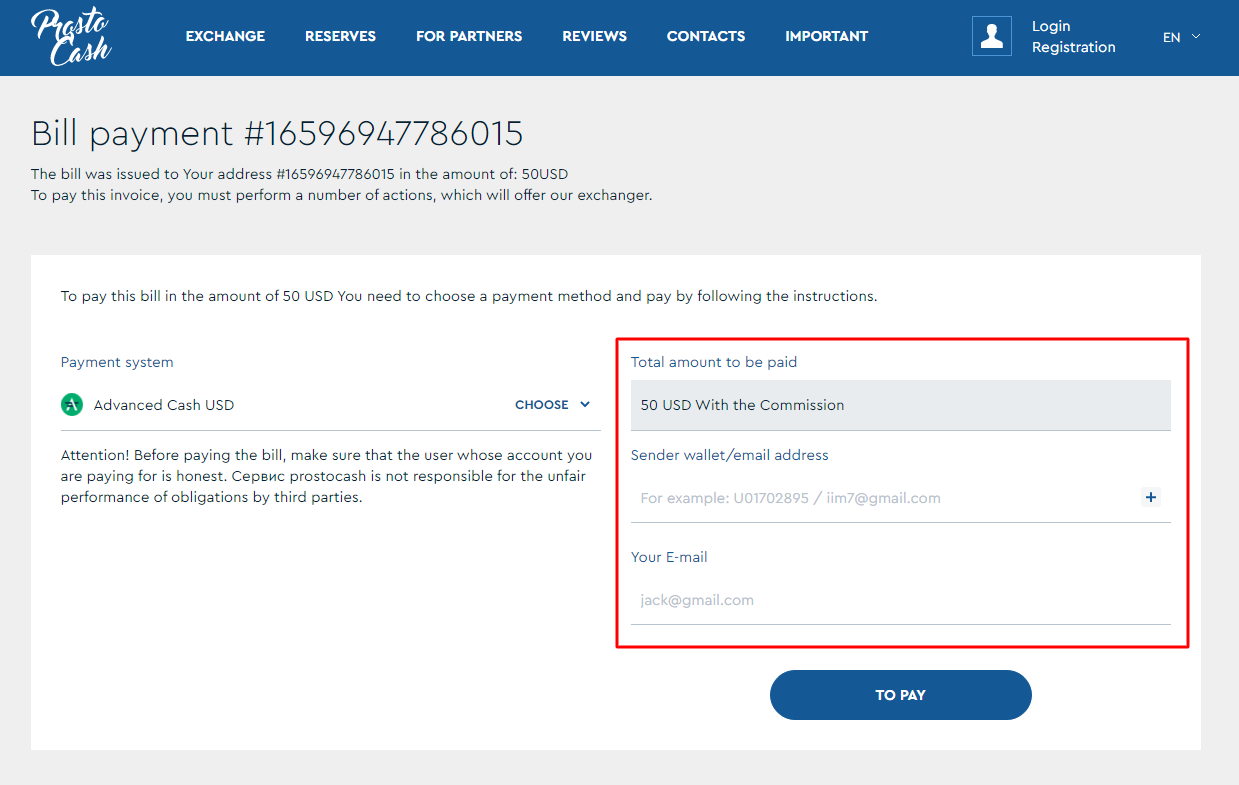
The Prostocash service shows the system with which you are going to pay and the total amount that will be required to pay the invoice, taking into account the service commission:
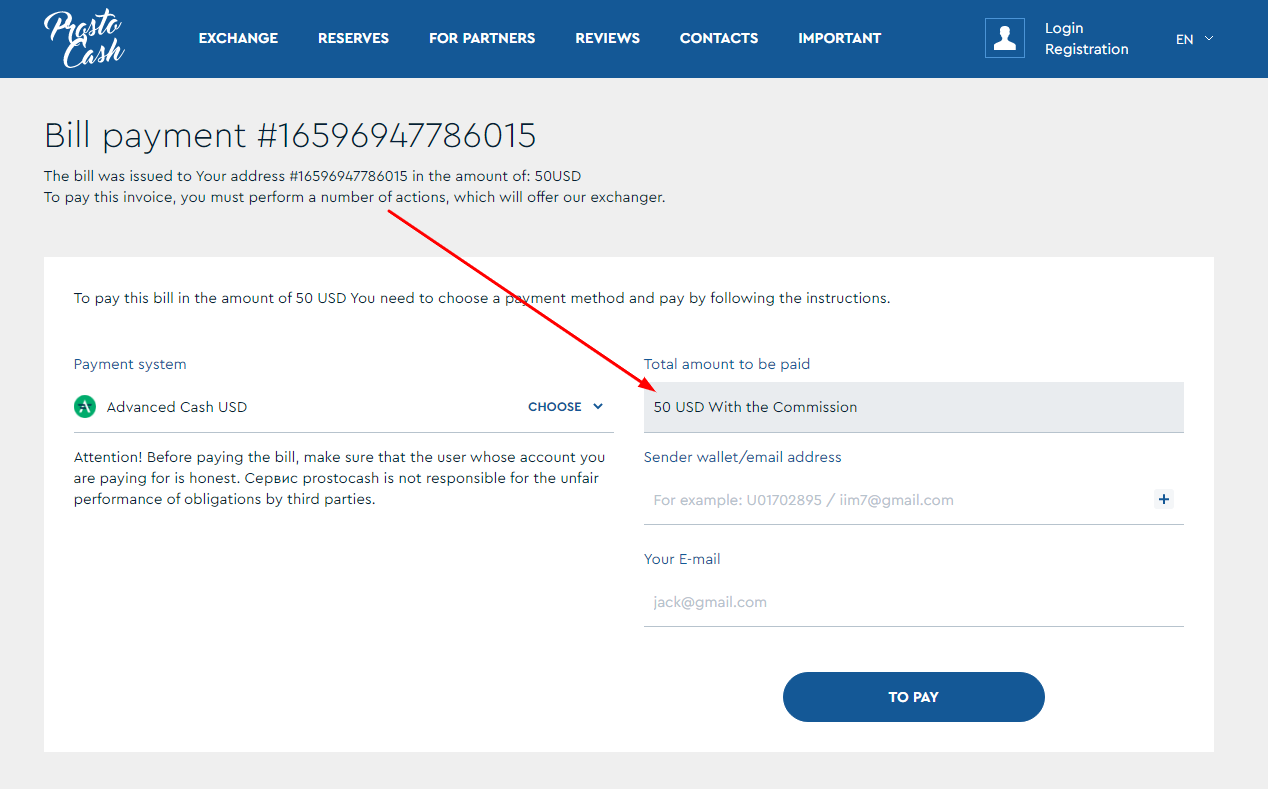
Below, specify the Volet USD wallet from which payment will be made
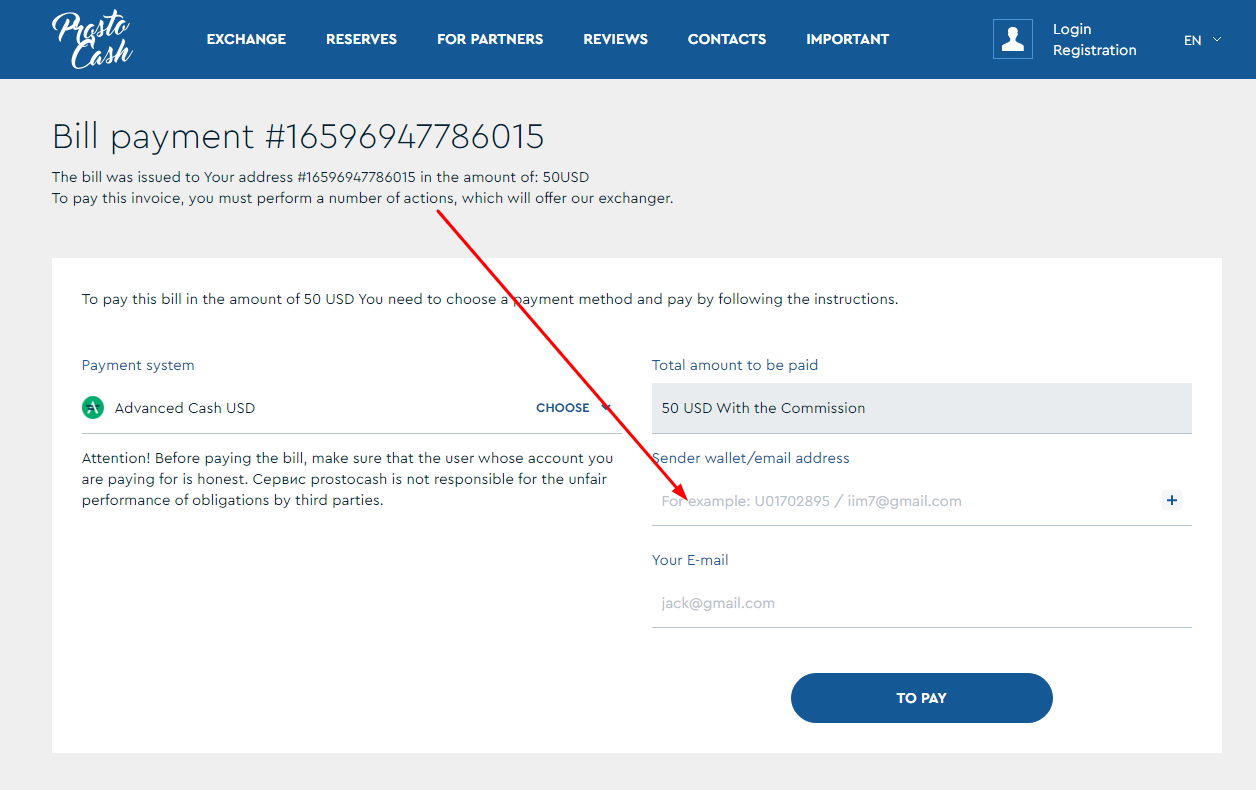
And your email address:
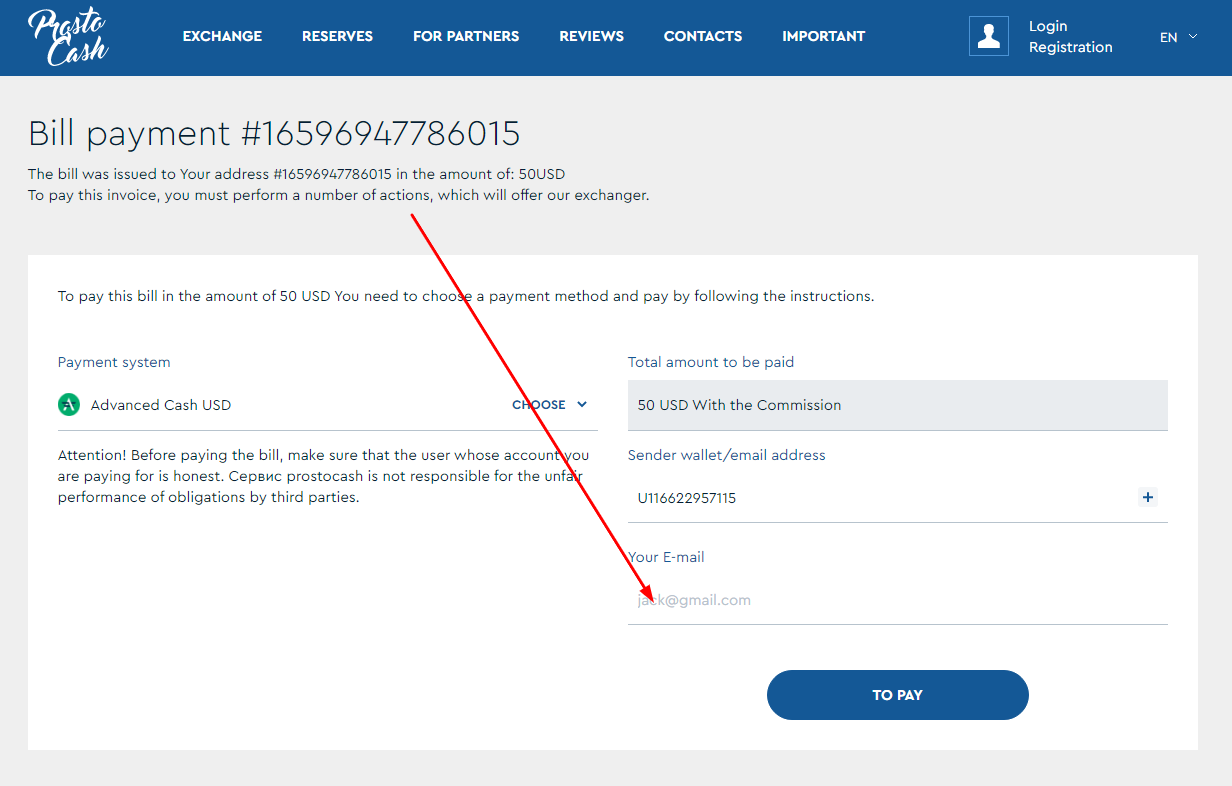
If you change your mind about paying from the Volet USD wallet and want to choose another payment system, then click on the "Select" button and the service will return you to the step of choosing the payment method:
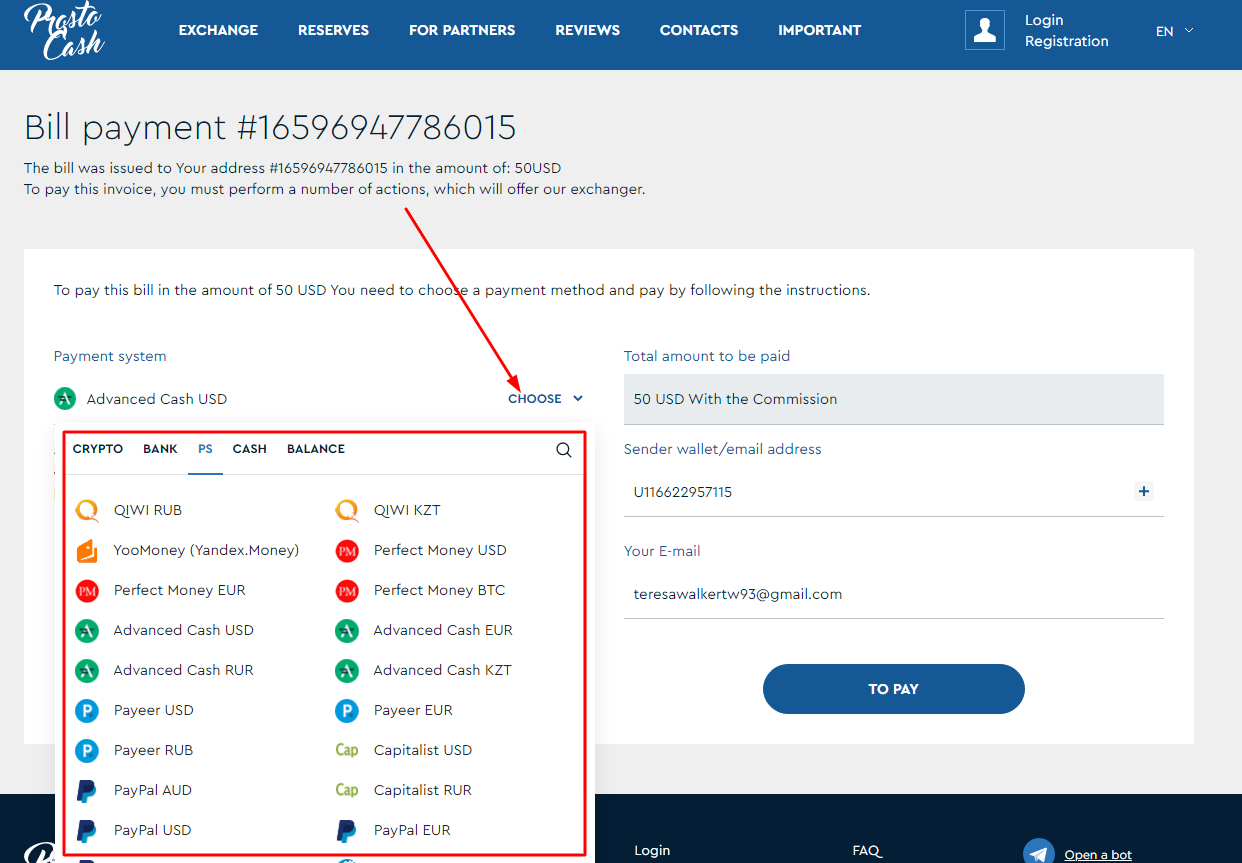
If you filled out everything correctly and intend to make a payment, then click on the "Pay" button:
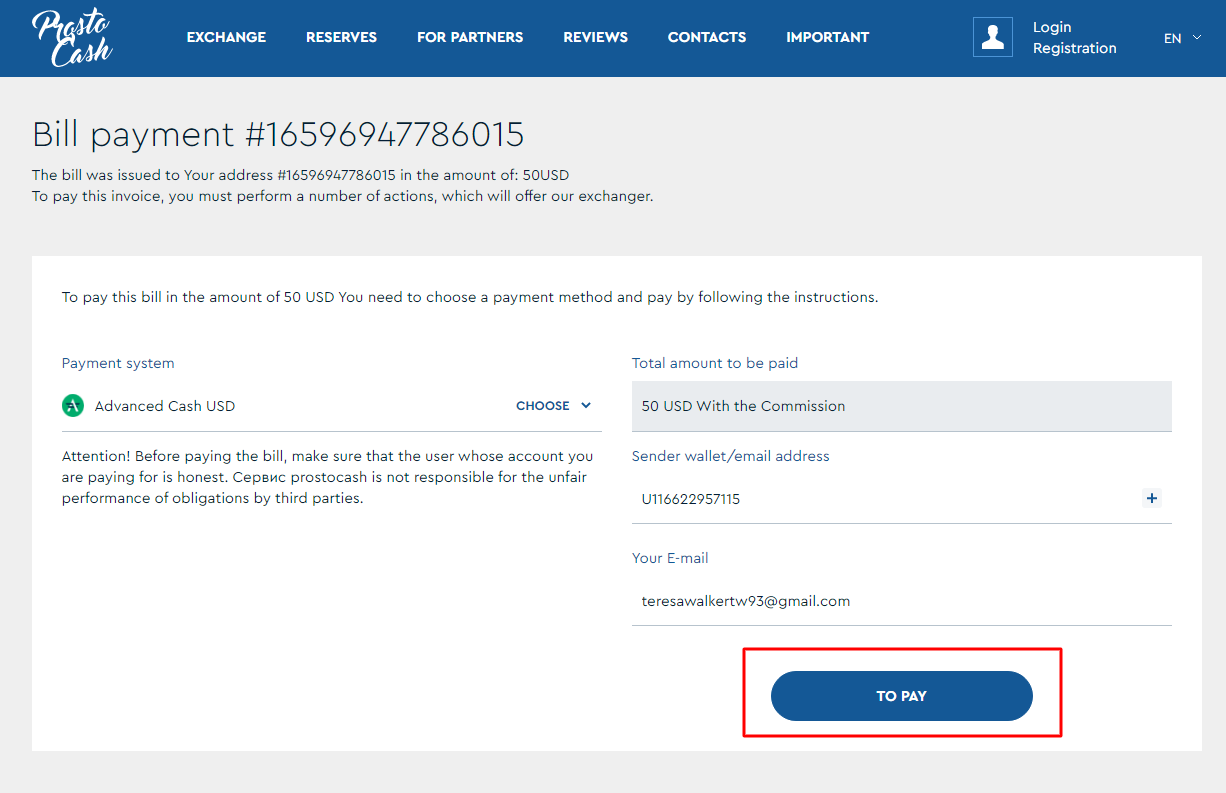
After that, you will see a page with payment details that you need to make:
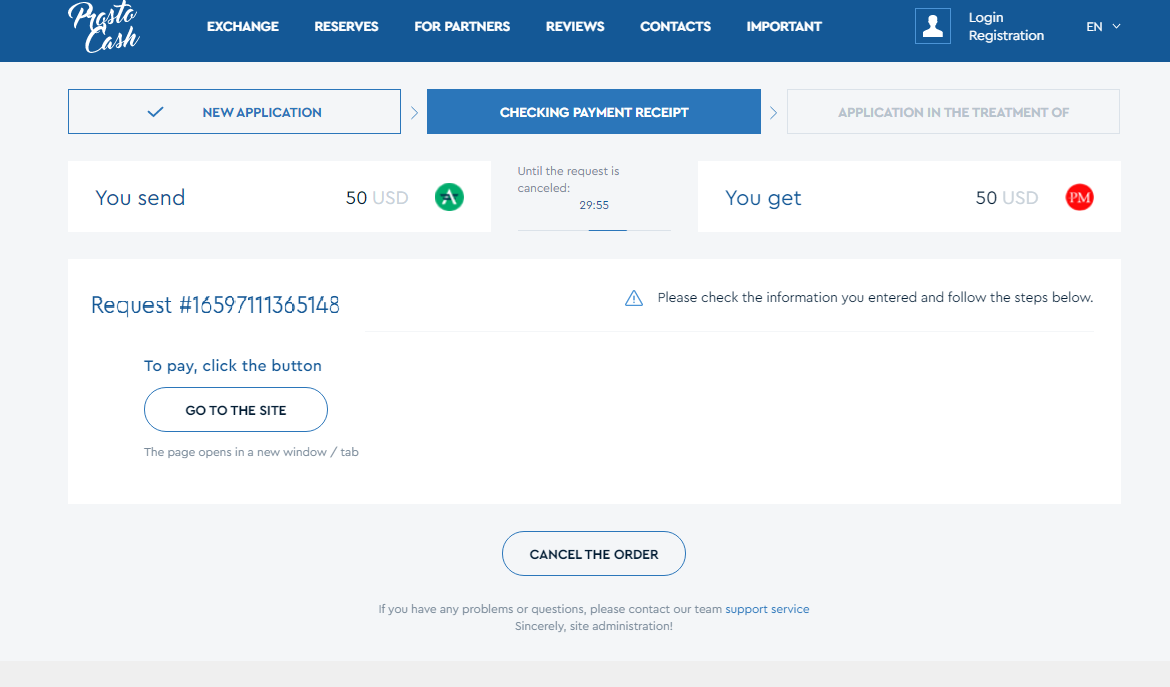
We also pay attention to the fact that any application has its own “lifetime”:
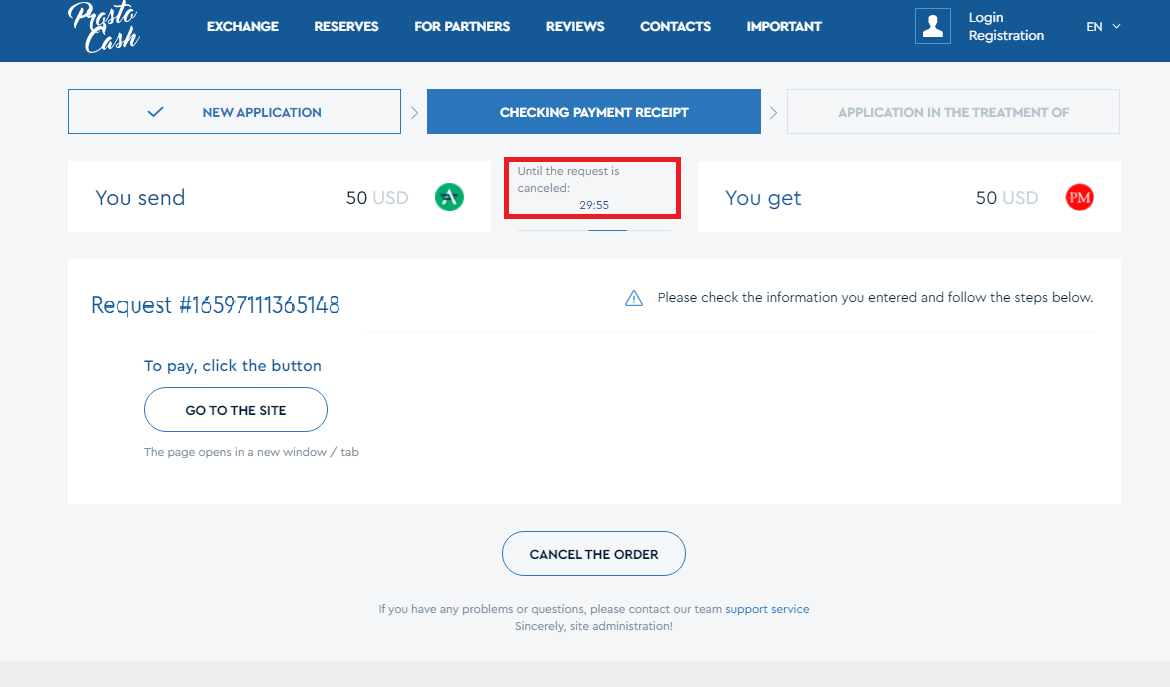
If you do not pay within the specified time (the timer counts down), then the application for payment of the specified invoice will be automatically canceled and you will have to re-generate it.
To pay, click "Go to the site"
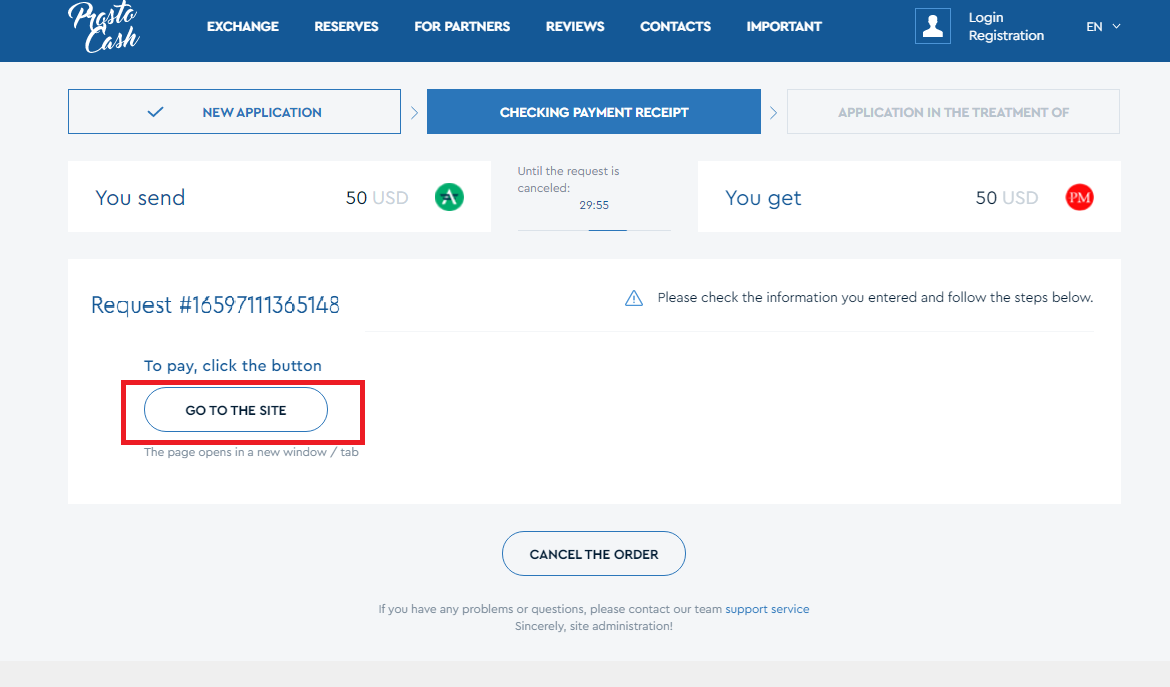
Make a payment through the personal account of the Volet payment system:
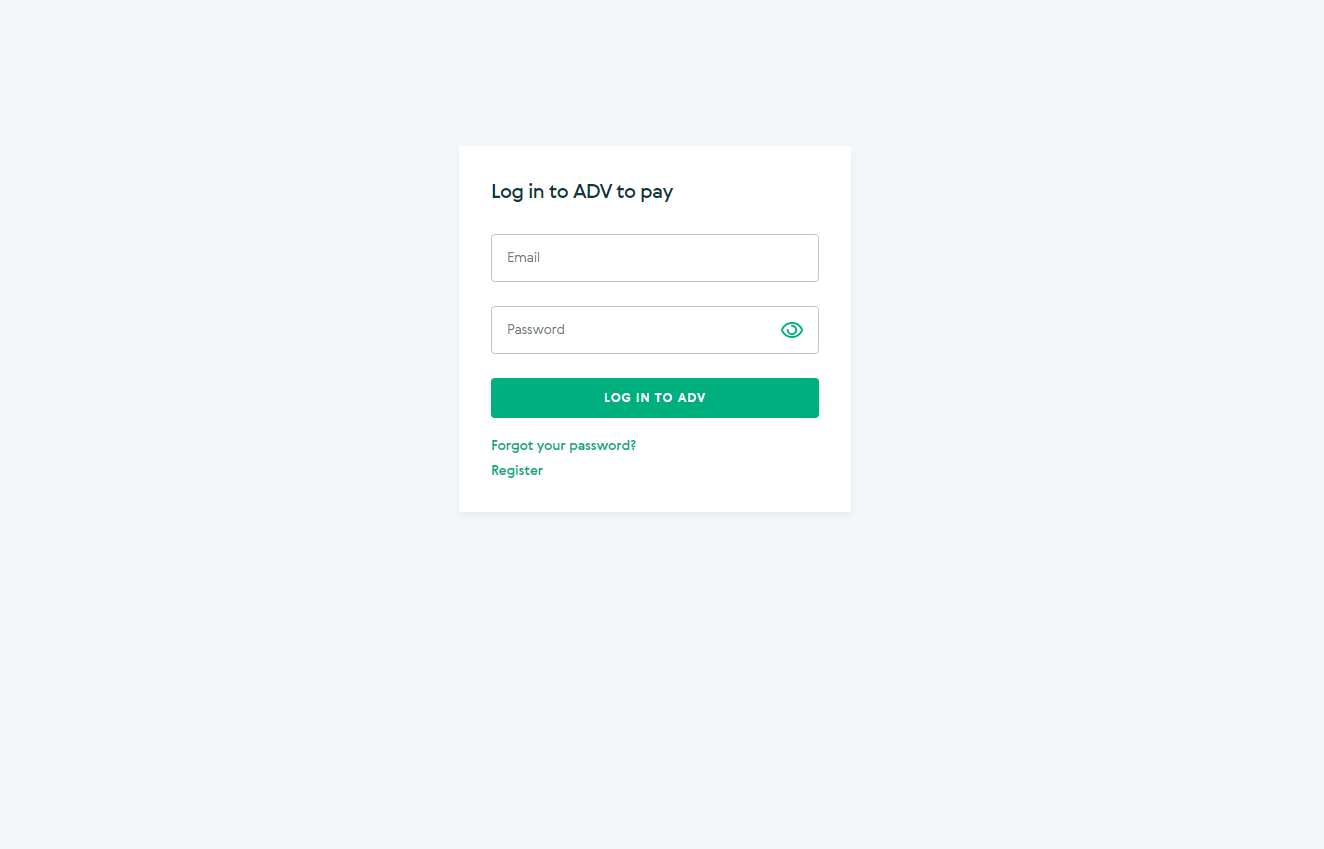
If you made a payment and everything is fine, it will take time to check the payment by the system:
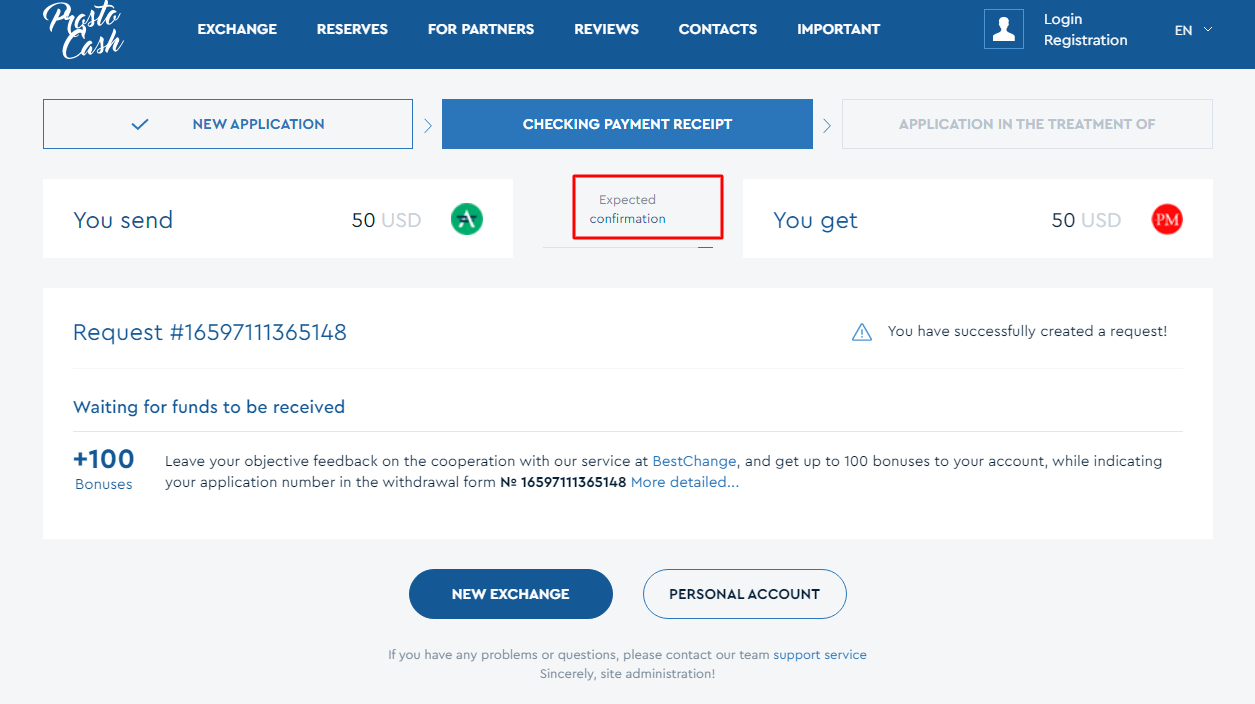
After checking, the system will report the result:
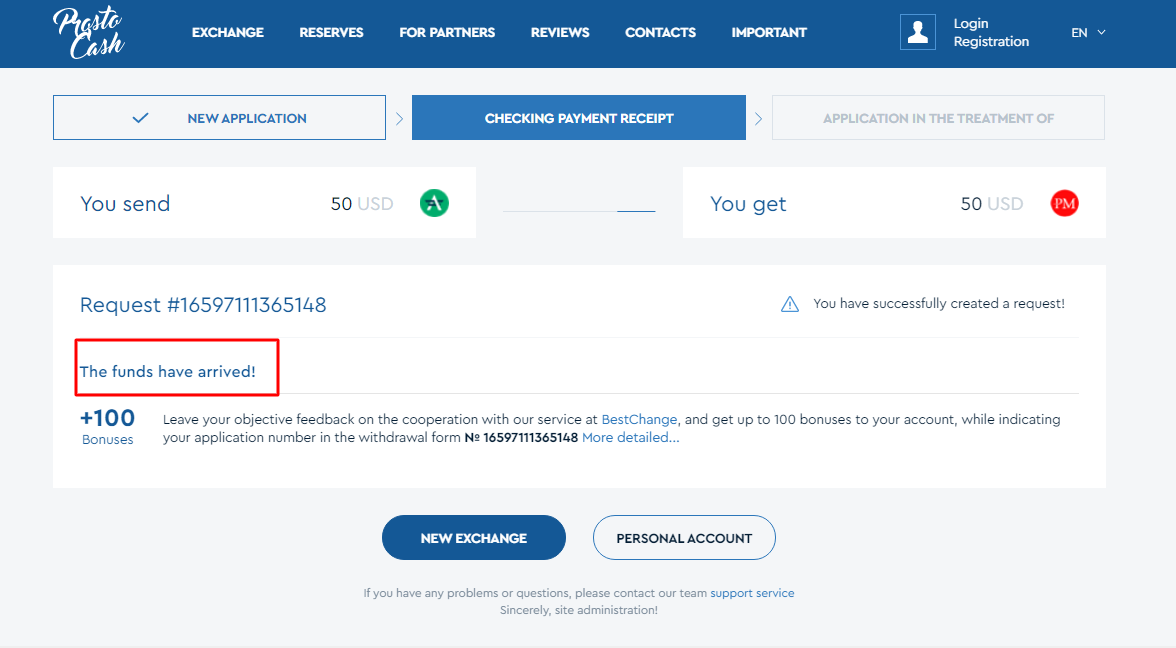
Your application will be processed very quickly and within a few minutes (in rare cases up to 24 hours) you will see the funds in your account.
If you change your mind about making a payment or decide to postpone it, then cancel the application, this possibility exists until the moment of payment.
As you can see, the entire payment process is divided into several simple steps. It is important that you enter your payment details correctly, make sure and verify your payment account, and complete the payment.
Do not forget that the Prostocash service is not responsible for your payment of invoices generated by other users of the service using the corresponding functionality. You yourself must check the integrity of the users whose bills you pay. Only after full confidence in the integrity of the second party, pay the bill.
We wish you successful use of the functionality. Let the payment be as simple and clear as the Prostocash system!
 Русский
Русский  English
English  中文
中文  عرب
عرب  Eesti
Eesti  Español
Español  Deutsch
Deutsch  Български
Български  Türkçe
Türkçe